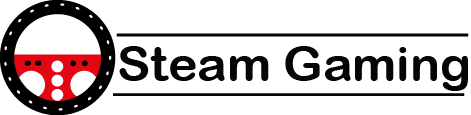How to Build a Gaming PC on a Budget: Here’s a table outlining the essential components you need to build a budget gaming PC, along with detailed explanations for each component and how to balance performance and cost:
| Component | Estimated Cost | Recommendations | Details and Highlights |
|---|---|---|---|
| CPU (Processor) | $100 – $200 | AMD Ryzen 5 5600G or Intel Core i3-12100F | Both offer great price-to-performance ratios for gaming, with enough power for most modern games at 1080p or 1440p resolution. |
| GPU (Graphics Card) | $150 – $250 | AMD Radeon RX 6600 or NVIDIA GTX 1660 Super | These budget GPUs provide solid performance for 1080p gaming, able to handle most AAA games at medium to high settings. |
| Motherboard | $70 – $150 | B450 or B550 (AMD) or H610 (Intel) | Choose a motherboard that matches your CPU and offers features like future-proofing, support for fast storage, and expansion. |
| RAM (Memory) | $40 – $70 | 16GB DDR4 (2 x 8GB) 3200MHz | 16GB is the sweet spot for gaming in 2024, and DDR4 is affordable and reliable. Ensure your motherboard supports this speed. |
| Storage (SSD) | $40 – $100 | 500GB – 1TB NVMe SSD (e.g., Crucial P3, WD Blue SN570) | NVMe SSDs offer much faster load times than traditional HDDs and even SATA SSDs, improving the overall gaming experience. |
| Power Supply (PSU) | $50 – $80 | 500W – 600W 80+ Bronze (e.g., EVGA, Corsair, Thermaltake) | A reliable power supply is crucial. 500W to 600W will be enough for most budget builds, with some room for future upgrades. |
| Case | $50 – $70 | Mid-Tower Case with good airflow (e.g., NZXT H510, Corsair 275R) | A budget-friendly case with good airflow and cable management ensures your components stay cool and organized. |
| Cooling (Optional) | $0 – $40 | Stock CPU cooler or budget aftermarket cooler (e.g., Cooler Master Hyper 212) | Many CPUs come with adequate stock coolers, but an aftermarket cooler can help keep temperatures lower during intense gaming sessions. |
| Operating System | $0 – $100 | Windows 10/11 or free Linux OS (e.g., Ubuntu, Pop!_OS) | If you’re on a tight budget, Linux is a free option, though Windows is more compatible with most games. |
Detailed Explanations
- CPU (Processor):
- AMD Ryzen 5 5600G: This is a great option because it includes integrated graphics, which means you can hold off on buying a GPU initially if needed. It also offers excellent multi-core performance for modern games and general computing tasks.
- Intel Core i3-12100F: A competitive entry-level CPU from Intel, ideal for gaming, and offers good performance when paired with a dedicated GPU.
- GPU (Graphics Card):
- AMD Radeon RX 6600: This GPU offers great value for 1080p gaming and even 1440p gaming in some titles. It provides excellent performance in modern games without breaking the bank.
- NVIDIA GTX 1660 Super: A solid choice for gamers who prefer NVIDIA’s ecosystem and want reliable 1080p performance. It balances price and performance well.
- Motherboard:
- B450/B550 (AMD): If you’re going with AMD, these motherboards are compatible with Ryzen CPUs and support PCIe 4.0 (B550), offering good future-proofing at an affordable price.
- H610 (Intel): For Intel builds, H610 motherboards are cost-effective and offer all the basic features you need for a budget gaming rig.
- RAM (Memory):
- 16GB DDR4 (2 x 8GB) 3200MHz: For gaming in 2024, 16GB is the minimum recommended amount. Dual-channel memory (two sticks) ensures you get the best performance out of your system, and 3200MHz speed is fast enough for most builds.
- Storage (SSD):
- NVMe SSD (500GB – 1TB): NVMe SSDs are much faster than traditional hard drives or SATA SSDs, leading to faster game load times and overall snappier performance. A 500GB model is enough for a few games and the OS, but 1TB provides more room for larger game libraries.
- Power Supply (PSU):
- 500W – 600W 80+ Bronze: Power supplies rated 80+ Bronze ensure efficiency and reliability. A 500W – 600W PSU is sufficient for most budget gaming builds, even if you plan to upgrade the GPU later.
- Case:
- Mid-Tower Case with good airflow: A well-ventilated case ensures that your components stay cool during long gaming sessions. Look for cases with pre-installed fans or space to add your own. Popular budget cases include the NZXT H510 and Corsair 275R.
- Cooling (Optional):
- If your CPU comes with a stock cooler, you may not need to purchase an additional one. However, if you’re pushing your system or want quieter performance, a budget cooler like the Cooler Master Hyper 212 can help keep your system cool.
- Operating System:
- Windows 10/11: Most gamers use Windows because of its broad compatibility with games and software. If you’re trying to save on costs, you can purchase a cheap license from legitimate resellers.
- Linux (e.g., Ubuntu, Pop!_OS): Linux is a free alternative, though game compatibility can be more limited compared to Windows. Still, many Steam games now work well with Linux thanks to Proton and Wine.
Final Budget Breakdown (Approximate):
- Total Cost: $500 – $950, depending on the parts you choose and whether you already have peripherals or an operating system.
This budget build can handle most modern games at 1080p with medium to high settings, and the components allow for future upgrades, such as adding more storage, upgrading the GPU, or boosting cooling solutions.