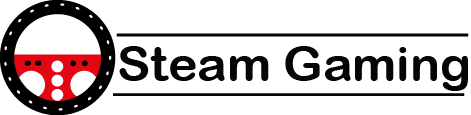Gaming computers are powerful machines designed to handle high-performance gaming, including running graphically intensive games, streaming, and multitasking. If you’re considering investing in one, how much does it cost? The price varies widely depending on hardware specifications, brand, and whether you build or buy it pre-assembled. This guide breaks down the costs, options, and key considerations to help you make an informed decision.
Understanding the Factors Affecting Gaming Computer Costs
Several components and choices influence the cost of a gaming computer. Here’s a quick overview of what contributes to the price:
-
- Hardware Specifications: CPU (Processor): Determines the speed and efficiency of your system.
- GPU (Graphics Card): Affects gaming performance and the ability to render high-quality visuals.
- RAM (Memory): Impacts multitasking and overall system responsiveness.
- Storage: SSDs are faster but more expensive than traditional HDDs.
- Pre-built vs. Custom Build: Pre-built systems offer convenience but may come with a markup.
- Custom builds allow for flexibility and better cost control.
- Brand and Aesthetics: Premium brands and RGB lighting often increase the price.
How Much Does a Gaming Computer Cost?
Gaming computers can be categorized into entry-level, mid-range, and high-end systems. Here’s a detailed breakdown:
Entry-Level Gaming Computer
- Price Range: $500–$800
- Performance: Suitable for casual gamers.
- It can run most games at medium to low settings.
- Limited capability for demanding AAA games or multitasking.
- Key Components:CPU: AMD Ryzen 3 or Intel Core i3.
- GPU: NVIDIA GTX 1650 or AMD Radeon RX 6500 XT.
- RAM: 8GB DDR4.
- Storage: 256GB SSD or 1TB HDD.
Mid-Range Gaming Computer
- Price Range: $800–$1,500
- Performance: Ideal for most gamers.
- It can handle AAA games at high settings with reasonable frame rates.
- Supports streaming and light video editing.
- Key Components:CPU: AMD Ryzen 5 or Intel Core i5.
- GPU: NVIDIA RTX 3060 or AMD Radeon RX 6700 XT.
- RAM: 16GB DDR4.
- Storage: 512GB SSD + 1TB HDD.
High-End Gaming Computer
- Price Range: $1,500–$3,000+
- Performance: Designed for hardcore gamers and professionals.
- Runs AAA games at ultra settings with 4K resolution.
- Excellent for streaming, VR gaming, and multitasking.
- Key Components:CPU: AMD Ryzen 7/9 or Intel Core i7/i9.
- GPU: NVIDIA RTX 4080/4090 or AMD Radeon RX 7900 XTX.
- RAM: 32GB DDR4/DDR5.
- Storage: 1TB NVMe SSD + 2TB HDD.
Table: Gaming Computer Cost Comparison
| Category | Price Range | Performance | Recommended Components |
|---|---|---|---|
| Entry-Level | $500–$800 | Medium to low settings for most games. | Ryzen 3, GTX 1650, 8GB RAM, 256GB SSD/1TB HDD. |
| Mid-Range | $800–$1,500 | High settings for AAA games, moderate multitasking. | Ryzen 5, RTX 3060, 16GB RAM, 512GB SSD + 1TB HDD. |
| High-End | $1,500–$3,000+ | Ultra settings, 4K gaming, VR, streaming. | Ryzen 7/9, RTX 4080/4090, 32GB RAM, 1TB NVMe SSD + 2TB HDD. |
Pre-Built vs. Custom Gaming Computers
When considering how much does a gaming computer cost, deciding between pre-built and custom-built systems is critical.
Pre-Built Gaming Computers
- Advantages:
- Ready to use out of the box.
- Comes with warranties and customer support.
- Disadvantages:
- More expensive than building your own.
- Limited customization options.
- Typical Cost: $700–$3,500.
Custom-Built Gaming Computers
- Advantages:
- Tailored to your specific needs.
- Can save money by selecting parts based on performance-to-price ratio.
- Disadvantages:
- Requires knowledge and effort to assemble.
- No single warranty covers the entire system.
- Typical Cost: $500–$3,000.
Additional Costs to Consider
When calculating the total cost of a gaming computer, don’t forget these additional expenses:
| Item | Estimated Cost |
|---|---|
| Monitor (1080p or 4K) | $150–$600 |
| Keyboard and Mouse | $50–$300 |
| Headset or Speakers | $50–$200 |
| Operating System (Windows) | $100–$140 |
| Software and Games | Varies |
Tips for Reducing the Cost of a Gaming Computer
- Buy Refurbished or Used Parts:
- Consider refurbished components for significant savings.
- Upgrade Gradually:
- Start with an entry-level system and upgrade components over time.
- Look for Deals and Discounts:
- Keep an eye out for seasonal sales or bundle deals.
- Skip Aesthetic Features:
- RGB lighting and premium cases can increase costs without affecting performance.
Conclusion
So, how much does a gaming computer cost? It depends on your budget, gaming needs, and whether you choose a pre-built or custom-built option. Entry-level systems start at around $500, while mid-range builds cost between $800 and $1,500, and high-end gaming rigs can exceed $3,000. By carefully considering your requirements and following cost-saving tips, you can find the perfect gaming computer that balances performance and price.